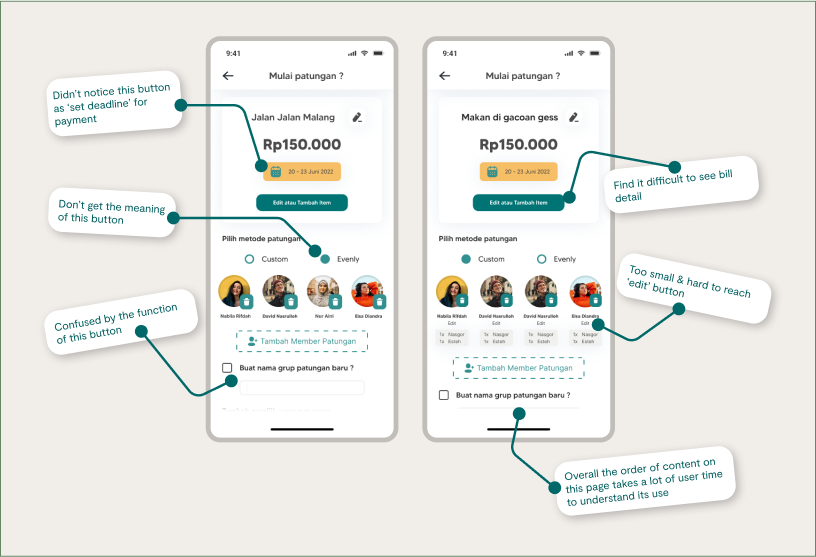How do you deal with joint payments with a lot of people? Split bill process made easy with Patungin!
PATUNGIN is an all-in-one mobile app for a joint payment using split-bill feature.
ROLE
UX Researcher
DURATION
3 Days, 14-16June 2022
PROCESS
Empathize, define, ideate, testing
TOOLS
Figma, FigJam, Adobe Illustrator, Trello, Zoom Meeting, Maze, Google Form